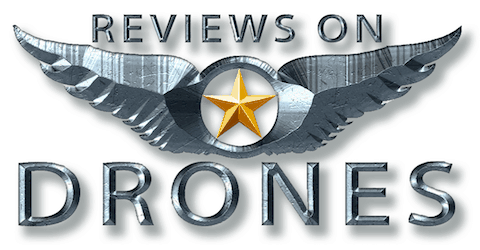Over the years, I’ve lost count how many people have asked me these questions… ‘what’s that you’re flying?’ – or ‘cool t-shirt you’re wearing, do you review drones yourself?’ – or ‘hey that looks awesome, are these things expensive?’.
(I’ve also been on the back end of some not-so-nice comments, but lets leave that for another day… mmmm, maybe I should write a post on that?? – Just added to my ideas list now, yay!)
In most cases, people are really nice and simply just curious as to what I’m doing. And if there’s one thing I’ve learned from years of flying, it’s that regardless of how a question comes in or a comment is made, 99% of the time I’m super friendly, I over-share with my response, and I’m truly grateful to the person for taking an interest in this truly wonderful hobby.
Often, my response will start a conversation, and so today I wanted to share with you 10 of the most popular questions I’ve been asked from people wanting to know about my time in the skies – and with a specific focus on, ‘How do drones fly?’
#1. How can I learn to fly a drone?
Well, there are many ways that you can learn to fly a drone!
You can be completely self-taught – like I was – and thankfully nowadays there are all kinds of useful learning tools found online. Videos, step-by-step guides, and educational websites like this one from drone enthusiasts similar to myself, are all good places to start.
You’ll also find that most drones have user instructions and guides inside their packaging at the time of purchase, plus also on the manufacturer’s website, and these will help you learn the basics of your particular drone.
Another great option is to get drone lessons! (which I chose to do when I was going through my commercial drone pilots license and it was well worth the investment.)
Getting an instructor to give you hands-on lessons on all the fundamentals of drone flying almost always means you’ll stay motivated to keep flying, because you’ll know you’re on the right path and you’ll see quick progress.
These can be paid or unpaid lessons; are widely available in most countries; and possibly one of the fastest and most effective ways to learn how to fly a drone the correct way from the start.
This is also a great gift idea if you’re buying a drone for someone with zero experience, and especially younger people that may find flying more challenging.
#2. How are drones controlled?
So how do you control a drone? Well, it’s quite simple really – drones are controlled by radio frequencies.
You just need some form of wireless communication that lets you send signals from a transmitter to a receiver on the drone, allowing you to control the aircraft remotely.
This involves sending wireless radio waves, measured in hertz (Hz), from the transmitter on the controller to the receiver inside the drone. Both the receiver and transmitter must be tuned to the same frequency, with different frequencies used to control drones.
Low frequencies offer more range and can better penetrate solid objects, making them a great option for flying drones from long distances.
Wi-Fi technology is also used to control drones, although it’s mostly used to connect the drone with devices like smartphones and tablets. This lets the pilot broadcast the live feed from the camera drone to their device for accurate flying, FPV (First Person View) functions, and taking photos and videos.
That said, some drones can be controlled by a smartphone using Wi-Fi signals.
#3. How do drones ascend, hover, and descend?
Let’s look at the basic physics of drones to understand how they fly upwards, known as climbing, how they hover in the air, and how they return to ground or descend.
A drone flies by using several rotors – the most popular being a quad with four rotors – and these are powered by motors to give it the lift needed to fly upwards. This also helps stabilise the aircraft, which is important for camera drones (for obvious reasons).
When the motor powers the rotors, these tend to push air downwards, which in turn gives the propellers the lift needed to start flying up, much like a helicopter but using multiple rotors instead of one. The quicker the rotors, the better the lift.
To do this, you simply push the left command stick on your controller forward, and the drone will ascend, increasing the altitude.
To descend the drone, the same applies, but in reverse. Simply pull the left command stick on your controller downward, and the drone will decrease in altitude.
(Note, this applies to most factory set controllers, however in some instances a pilot may have adjusted the controller to respond to being left / right handed, or headless mode – more on these later).

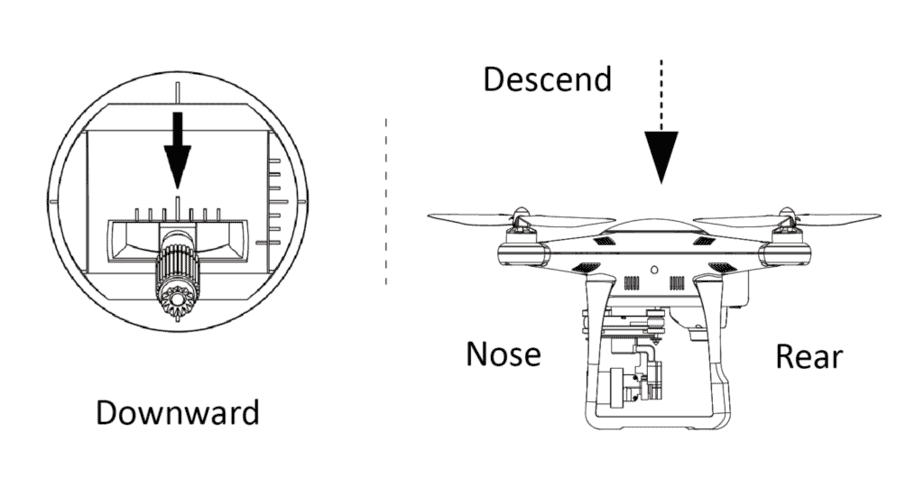
For a drone to hover, the thrust produced by all the rotors needs to equal the gravity pulling it downwards. Increase the thrust so that the upward thrust is higher than the drone weight, and it flies upwards.
#4. How do drones fly forwards and backwards? And sideways?
A drone moves forwards or backwards by slightly tipping itself sideways in the intended direction.
When this happens the rear rotors – relative to the drone’s orientation – provide the thrust needed to propel the aircraft in a certain direction. This command is usually called pitch on a drone controller, with the pilot adjusting the pitch to move.
While this is happening, the front rotors on the drones are continuing to push air downwards, helping to keep the drone in the air, while moving forwards or backwards.
To do this, you simply push the right command stick on your controller forward, and the drone will move forward.
To fly backwards, the same applies, but in reverse. Simply pull the right command stick on your controller downward, and the drone will fly backwards.
(Note, again this applies to most factory set controllers, however in some instances a pilot may have adjusted the controller to respond to being left / right handed, or headless mode, so be sure to check before taking off).
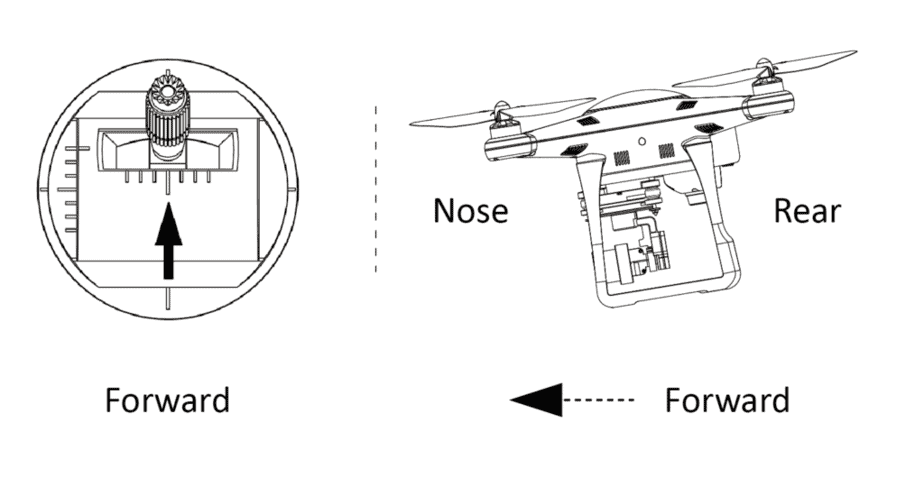
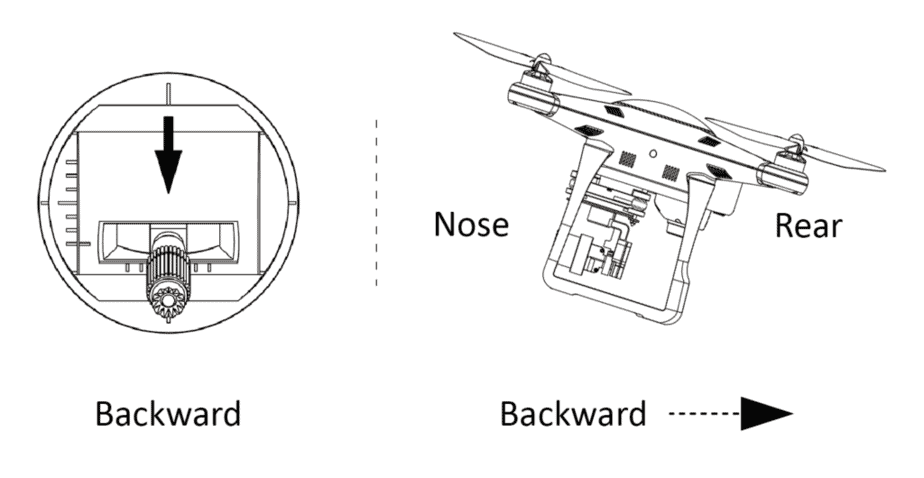
To move sideways, the drone tilts in the desired direction. This is done by upping the speed of motors on one side while lowering the speed of the motors on the other side.
The command is usually known as roll, with the pilot adjusting the roll to either the left or right to move in that direction.
The same commands apply as above, but this time you use the left and right sticks of the controller, and move them in the left or right direction to achieve your desired flight path.


#5. What is a Collision Avoidance System for drones?
A drone’s collision avoidance system, also known as the obstacle avoidance system, does exactly what it says – it helps a drone avoid colliding into another object (not perfect, but significantly reduces the risk of crashing in most cases).
Drones can crash into all kinds of objects when flying, with the biggest culprits being trees and buildings, so having some form of on-board collision avoidance system helps to reduce the chances of accidentally crashing the drone into an fixed object.
The system works by using sensors fitted to the drone that use various types of advanced ‘sensing’ technology to detect the presence of nearby objects, and commanding the drone to react accordingly, such as stopping, flying above, moving left or right etc.
Different sensor technology can be used, with many drones combining different types of sensors such as infrared, ultrasonic (sonar), lidar, monocular vision, time-of-flight, and stereo vision.
Most sensors are fitted at the front of the drone as this is the most common direction to fly, although many high-end models have several sensors throughout the drone (e.g. at the back, sides, and underneath) for better detection capabilities.
For example, the highly popular DJI Mavic Pro 2 is fitted with six sensors, giving it one of the best collision avoidance systems on the market.
#6. What is a drone gimbal?
A drone gimbal is a special mount fitted to a drone to help support and stabilize the camera. It allows the camera to move independently of the drone, which is needed to keep it horizontal when capturing photos or videos whilst flying.
Without a gimbal, the drone camera would always be shaking and vibrating, making it impossible to capture useable photos and videos – so it’s an essential feature for any camera drone.
A 3-axis gimbal is better quality than a 2-axis gimbal, giving better stability on all three axis, including roll, pitch, and yaw. A 2-axis gimbal only stabilizes on pitch and roll axis, so image quality is always better from a camera using a minimum 3-axis gimbal.
#7. What is drone headless mode?
‘Headless mode’ is a function that lets the onboard computer align drone movement relative to the controller rather than the drone. For example, pushing forwards on the controller always moves the drone forward, regardless of whether it is the front or rear of the drone.
It’s a very useful mode for beginner pilots, as it lets you learn the control basics without worrying about what direction the drone is facing, which is sometimes difficult when flying long distances with limited visibility from your position (TIP: remember, you must have line of sight at all times).
#8. Do all drones have GPS?
In simple terms, no. Drones are not all fitted with GPS technology because some have a simple design and use basic technology. For instance, a toy drone that is designed for kids and beginner pilots won’t have GPS because it’s simply an unnecessary feature.
In essence, most of the entry-level drones with basic functions – think being able to perform a few cool flips and aerial tricks rather than fly further distances – won’t have GPS.
Mid-range and high-end drones are usually fitted with GPS as standard, as this is needed to perform various functions such as flight logs, autonomous flying, different flying modes (like ‘return to home’), obstacle avoidance systems etc.
#9. Do drones use Wi-Fi or Bluetooth technology?
Yes, many drones use Wi-Fi technology for various functions, such as software updates, connecting to a mobile device, FPV (First Person View) mode etc. That said, most of these are secondary functions so you don’t need Wi-Fi to fly many drones, even if they use the technology.
Also, many cheaper entry-level drones that have limited functions won’t use Wi-Fi technology because it is unnecessary, with most using radio waves to control the drone.
Bluetooth technology is also used on many drones and is cheaper to use than Wi-Fi. For the most part, Bluetooth is used to connect the drone to a mobile device and control it from there, usually by downloading a compatible flight control app.
#10. Are drones connected to the internet?
Drones don’t connect to the internet directly – however they do connect to smartphones and tablets to use compatible applications for the drone, and these smartphones and tablets usually are.
In most cases, the phone or tablet will need an internet connection to download the flight app, potentially to register the drone, and even for firmware updates – but again, the drone itself doesn’t connect to the internet.
I hope you’ve enjoyed reading answers to these 10 popular questions about ‘How do drones fly?’ As you can imagine, I could have written a top 100 common questions response because there’s so much to learn… mmmm, maybe I will?? – Just added to my ideas list now, yay!)