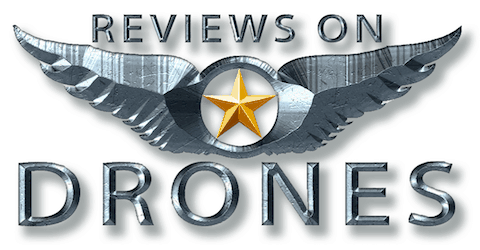With so many entry level drones flooding the market, standing out from the crowd can be quite a challenge to many of the lesser known manufacturers. This has resulted in some fantastic innovation, with the smarter companies building drones with unique features that help make them more appealing to potential buyers.
Take drone manufacturer QCopter for example. They’ve created a unique selling point for their entry-level quadcopter the QC1, by embedding a series of sharp colorful LED lights that make it possible to pilot their lead drone at night… or in lower light conditions indoors.

Now it’s certainly nothing ground-breaking… but it’s a cool feature that helps make it more noteworthy than many of its competitors. Not many entry-level drones are suitable for flying in low-light conditions, so it has something unique to offer new pilots that might be unsure of exactly what they want from a beginner-friendly drone.
When you combine this with a host of solid features and specifications, the QCopter QC1 makes for a great buy for anyone seeking a reliable first-time drone, especially younger pilots, who will be sure to have lots of fun with.
Key Specifications

Camera Resolution
1080p HD 2MP

Flight Environment
Indoors Outdoors

Battery Life
15-minutes

LED Lights
Included

Max. Distance
300m / 985ft

Drone Weight
220g / 7.76oz
IMPORTANT: We’ve included a hands-on video review showcasing the QCopter QC1 in action towards the end of this written review. Click here to scroll down to that now.
What’s In The QC1 Box?


Everything you’ll need to fly the QC1, as well as what QCopter call their ‘Crash Kit’, is included in the box.
| 1x QCopter QC1 Drone 1x 1080p HD Camera 1x Remote Controller 1x Main Battery 1x Bonus Spare Battery 1x Battery Charger 6x Propellers | 4x Propeller Guards 2x Landing Legs 2x Extra Rotors 2x Extra Gear Mounts 1x USB Adapter 1x Screwdriver with Screws 1x Instruction Manual |
QC1 Unboxing + Set Up
So you can see exactly what’s included in the box, how the QCopter QC1 is set up and how it performs in flight, here’s an instructional video from the manufacturers QS LLC.
QC1 Design + Build
The QCopter QC1 follows a similar design to the popular DJI Phantom series, which has also inspired the design of countless other drones across the market.
From above, it’s a standard multi-rotor quad design that consists of four rotors with twin propellers and propeller guards fitted to each rotor… and just below the main body, is the HD camera with landing gear (which DJI have successfully and ingeniously marketed as ‘landing grab-handles’).
The design is somewhat aerodynamic, with sleek contours around the shell, which is available in two colours – metallic green and candy apple red (as seen below) resulting in a stylish aesthetic, while remaining lightweight and durable.

As mentioned, the QCopter QC1 features a series of LED lights around its main body. These produce a range of colours when powered on, helping to illuminate the quad when flying in lower light conditions… which looks amazing at night or indoors in a darkened room!
Overall, the design and build of the QCopter QC1 is solid. And at 220g, it’s lightweight and easy enough to travel with, while the vibrant coloured shell and LED lights do help it to standout from the crowd.
It’s also made from durable plastics that should withstand the usual wear and tear from flying a beginner drone… although in our experience, the propellers and propeller guards are a bit more flimsy than we’d have liked which is disappointing, but sadly quite common on most entry level drones.
The only real issue with the design is the fact that it’s not foldable. Other entry level drones, such as the Holy Stone HS160 Shadow Drone, have a foldable design inspired by DJI’s latest Mavic range. That said, it’s still relatively small and should fit comfortably into a backpack.
We do like many things about the QCopter QC1, and one in particular is that it comes with a small crash repair kit. This is essentially a set of replacement parts for the fragile components that are more susceptible to breaking during a crash, such as replacement gear mounts and propellers.
QC1 Camera + Video
The camera quality on most entry level drones can be hit and miss. Sometimes you get models that focus solely on flight performance and don’t include a camera, while others attempt to provide a camera and still keep costs down, typically resulting in terrible photo and video quality.
Thankfully, the QCopter QC1 has no such issues, offering one of the best cameras for a drone in this price range. In fact, it’s surprising that QCopter have managed to include a 1080p HD WIFI real-time camera while keeping the price so low, as most similarly priced camera drones are only 720p.

The image quality for photos and videos on the QC1 are very good. Videos remain smooth, although we found some turn out grainy depending on the conditions… while you can definitely capture high resolution photos from all kinds of cool angles when flying.
The quality is not going to blow you away like a 4K camera drone or some of the more sophisticated 1080p cameras would, but for this price range it’s easily one of the best cameras you can get.
In our opinion, this is one of the features that makes the QC1 an especially attractive proposition for first-time buyers looking for a camera drone. Rather than paying lofty prices for high-end camera drones such as the DJI Mavic Air, the DJI Mavic Pro, or the DJI Phantom 4 Pro, you could simply but an entry level model with a good quality camera like the QCopter QC1, then work up from there.

Afterall, learning to take photos or record video properly whilst simultaneously flying your drone can be a steep learning curve, so having cost-friendly models such as the QC1 is a great option for people just getting started.
Think of the QC1 as the perfect practice camera drone. You can learn how to best frame shots, the different speeds and heights for capturing video footage, and generally how to handle a drone while taking photos and videos.
QC1 Flight Performance
As an entry-level camera drone, the QCopter QC1 is tailored towards newer users with less flight experience. Because of this, don’t expect much power or speed when flying, especially if you’re comparing to other entry-level racing drones such as the Altair Aerial Blackhawk.
However, this isn’t a bad thing for some, as the QCopter QC1 is simple to operate, and extremely responsive even when reaching it’s maximum altitude height of 100m and transmission distance of 300m.
The top speed isn’t anything to write home about, but again the QC1 wasn’t designed for speed, and yet it still produces more than enough to be fun.

It’s worth noting that in our experience the QC1 doesn’t handle higher wind conditions too well, which is another common issue for lower priced drones, and especially those around this weight class of just 220g. So we’d suggest you look for calmer days with minimal winds… or simply fly it indoors!
QC1 Flight Modes
There aren’t too many flight modes available on the QC1, which on a drone of this level, is probably quite a smart move by QCopter… firstly to help keep the price down, and secondly to allow the pilot to learn how to fly the drone correctly, instead of falling back to automated flight patterns.
The QC1 does have the standard flight modes such as a Headless mode and Return Home, both of which are very useful for new pilots.
Headless mode allows for easier piloting by aligning the drone movements relative to the controller. This mean forward always takes the drone forward regardless of whether it’s front or back facing – it’s a handy feature for easier operation and a welcome one for beginner and/or younger pilots.

Return Home is similarly useful, allowing you to command the QC1 to return to the controller position with the push of one button.
There are also a couple of other cool features included such as the Eversion control, which allows the pilot to command the drone to perform automatic 360° flips and rolls. It’s a simple, yet fun and enjoyable trick that’s sure to impress younger pilots and their friends.
While it would be nice to have a few flight modes that let you take advantage of the HD camera, it’s not a surprise these are lacking, as it’s mostly the case for entry-level drones to have a few basic modes – with mid and high-range drones where the truly advanced flight modes are found.
QC1 Remote Controller
The QCopter QC1’s remote transmitter has a ‘video game controller’ design and feel to it, so it’s very ergonomic and comfortable to handle for long periods of time if required.
It consists of two control sticks for adjusting altitude and direction that are well positioned and highly responsive to inputs, plus two separate d-pad tuning sections below the sticks, and six central buttons for various one-touch commands such as video, camera, altitude hold etc.

Younger pilots who enjoy video gaming will find this layout really useful as it resembles controllers that they will likely be used too.
Extending out from the top of the controller is an adjustable smartphone holder. Placing the phone in there and syncing it with the drone will allow you can enjoy an FPV (First Person View) experience directly from your phone screen! We were particular impressed with the down link from drone camera to smartphone, with virtually no lag, which is impressive for a drone in this price range.
And as previously earlier, the transmitter range is 300m so you can fly quite far in either direction, making the QCopter QC1 especially fun to operate in wide open spaces.
QC1 Battery + Charging
Equipped with a 3.7V 1100mAh battery, the QCopter QC1 has a solid flight time of around 15 minutes in optimal conditions. And as if the 15-minute battery life isn’t impressive enough, you actually get two batteries included in the box which means close to 30 minutes of flight time without needing to buy any spare batteries… making the already impressive price of the QCopter QC1 even better.
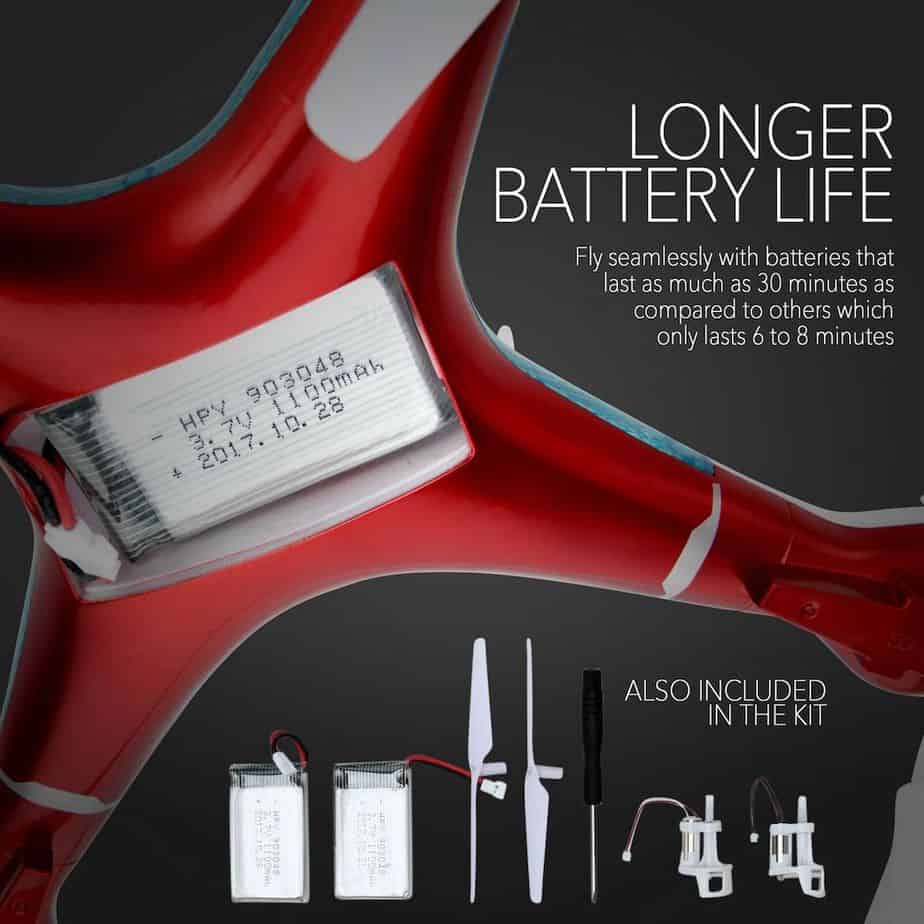
In fact, we think you’ll actually struggle to find a camera drone of this quality in this price range that offers that amount of flight time!
Average flight times in this price range usually max out at 8 minutes on lower end models and only a few get up to 15 minutes for the very best entry-level drones, so it’s quite rare to have one of the better batteries and have two of them included in the purchase price.
Remember that your battery times will lower slightly if you use the propeller guards (which adds weight) and have the LEDs on for the full flight, but not by much.
QC1 Usability
We’ve mentioned a few times throughout this review that the QCopter QC1 is definitely most suitable for beginners, especially children, and this is mainly down to how user-friendly the drone is for people that don’t have much experience.
This is helped by the controls being easy to understand, ensuring newer users are able to quickly pick up the fundamentals of drone operation. We found the controls to be extremely responsive, with the commands being sent via the controller reacting quickly and accurately by the drone. While the QC1 has enough speed to make it fun to operate, it’s never too fast that makes it difficult to handle.

Plus, the HD camera isn’t too advanced in terms of modes or functions. You simply hit the corresponding button to take a photo or record a video and can use your phone to live stream from the camera itself, all of which are easy to understand and help learn the subtler aspects of taking photos and videos with a camera drone whilst in flight.
And as touched on, kids in particular will be able to perform all kinds of awesome tricks using the Eversion 360° controls and create an energetic light show with the LEDs, again, all of which are simple to learn and will give them the perfect introduction into drone piloting.
QC1 Price
The QCopter QC1 has a recommended retail price of US$150, however we’ve seen Amazon selling it for a heavily discounted cost of US$79.95, which is sensational value when you consider that not many drones include two batteries and a 1080p HD camera… making the QCopter QC1’s Amazon price even more impressive.
Considering this drone is a great option for beginners, children and adults alike, we think the price represents a great bargain for anyone that wants to try their hand at learning to fly a drone and capturing videos and photos at the same time.
You get everything you need in one cost-friendly package, making the QCopter QC1 a fantastic entry-level drone that the entire family can enjoy. It can be used indoors and outdoors, performs neat tricks with the push of a button, and can take good quality photos and videos – all for just US80!
QC1 Video Review
Here’s a short 5-minute hands-on video review showcasing the QCopter QC1 in action.
QC1 Conclusion
The QCopter QC1 drone offers a lot of value for anyone seeking a reliable entry-level camera drone. Equipped with a HD camera that is much better than most camera drones in this price range, it’s also simple to operate and can be used to perform a variety of tricks that kids will especially love.
LED lighting around the drone offers something different from most of its competitors, letting pilots put on a cool light show and fly the QCopter at night and in darkened rooms.

During the day, the HD camera can be used to capture high quality videos, decent quality photographs, and livestream the flight directly from the drone’s POV. Plus, with an impressive 30-minute flight time from two batteries, you can fly and take footage longer than most other drones in this price range.
Sure the QC1 isn’t the quickest or most powerful drone, but does everything it should very well. While you may want to wait for calm days to fly it – or simply use it indoors – for such an affordable price point it’s hard to find too many faults with the QCopter QC1 drone.